Wise (formerly TransferWise) has become one of the go-to platforms for individuals and businesses looking to send, receive, and manage money internationally. If you’re trying to understand how to open a Wise business account in Nigeria, it’s crucial to know the limitations and explore available alternatives. Although Wise offers powerful features for businesses globally, Nigerian entities currently face restrictions. This article walks you through everything you need to know, whether you’re a freelancer, entrepreneur, or SME owner in Nigeria.
This post may contain affiliate links. If you sign up or make a purchase through these links, we may earn a commission — at no extra cost to you. Learn more.
Understanding Wise Business Accounts vs. Personal Accounts
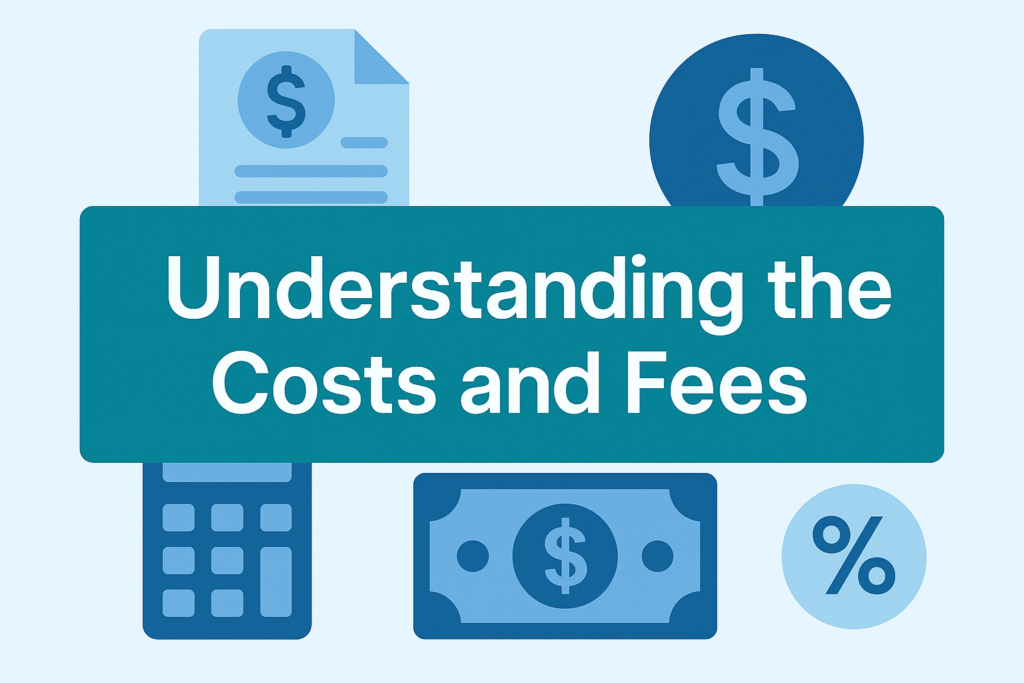
A Wise Business account is purpose-built for business use and includes features like invoice creation, accounting software integration, and batch payments. Unlike personal accounts, business users can issue multiple payment cards to team members, receive payments from platforms like Stripe and Amazon, and even grant multi-user access. These capabilities are especially useful for businesses managing global finances.
On the other hand, Wise personal accounts are tailored for individuals who need to send or receive money across borders. They still benefit from the mid-market exchange rate, which reduces foreign exchange fees, but they lack the tools necessary for managing a business. If you’re a Nigerian user wondering how to open a Wise business account in Nigeria, this distinction matters because Wise does not currently support Business account registration for Nigerian-based businesses. You can, however, use a personal Wise account to handle your international transactions.
Key Differences
The gap between Wise personal and business accounts becomes apparent when you look at their capabilities. A personal account does not offer integrations with tools like QuickBooks, Xero, or FreeAgent, while a business account does. Batch payments and user access permissions are also exclusive to the business version. Additionally, the ability to manage invoices, automate payments through APIs, and issue multiple cards make the Wise Business account a more advanced option for those registered in supported countries.
Benefits for Businesses
For those able to register a Wise Business account, the advantages are clear. Businesses can streamline their financial workflows by integrating with popular accounting tools. They also benefit from multi-currency accounts, competitive exchange rates, and the convenience of managing both digital and physical Wise cards. These cards offer spending control and even 0.5% cashback, making them a valuable asset for managing operational expenses.
To learn more about similar tools and trends, check out Open Banking in 2025: What It Means for Consumers.
Eligibility Requirements for Nigerian Businesses

Unfortunately, Nigerian-registered businesses cannot open Wise Business accounts at this time. Wise restricts eligibility to businesses registered in over 50 supported countries, including the U.S., UK, Canada, Australia, Switzerland, and countries within the EEA. Eligible entity types range from sole traders and freelancers to charities and limited companies.
If your business is registered outside Nigeria, and within a supported region, you’re likely eligible. However, for those in Nigeria seeking how to open a Wise business account in Nigeria, the solution lies in using a personal Wise account for business-like activities.
Who Can Open a Wise Business Account
Eligible applicants include:
- Sole traders and freelancers
- Limited and public companies
- Charities and partnerships in supported countries
The registration process is fully digital and typically quick, although more complex businesses may experience longer verification periods.
Necessary Documents for Verification
Opening a Wise Business account requires documentation such as:
- A valid passport or driver’s license (colored scan)
- The legal name and structure of your business
- Proof of business address
- Supporting documents depending on your business type and jurisdiction
Registering Your Business on the Wise Website

To get started, you’ll need to sign up on the Wise website. If you already have a personal account, simply select “Open another account” and choose “Business” from the options. It’s important to note that the registration form will require you to list your business address and primary country of operation. For Nigerian users actively exploring how to open a Wise business account in Nigeria, the business option will be unavailable due to regional restrictions.
Navigating to the Business Account Section
The navigation is simple. After logging in, visit the account settings page and look for the “Business” tab. From there, Wise will guide you through the steps to create a business profile. If you need assistance, customer support is available 24/7 in several languages. Once verified, you’ll gain access to business features like account linking, invoice generation, and card issuance.
Initiating the Registration Process
When registering, you’ll need to enter an email address, your country of residence, and verify your phone number. From there, you’ll be asked to submit personal identification and business documentation. Nigerian residents should choose the personal account option and provide the relevant personal ID to complete the process. If you’re unsure which account to select, Wise‘s support team can guide you through the best way to proceed if you’re looking for how to open a Wise business account in Nigeria.
Interested in more tools for freelancers? Explore Digital Banking Regulations Nigeria 2025: A Complete Overview.
Preparing for the Verification Process
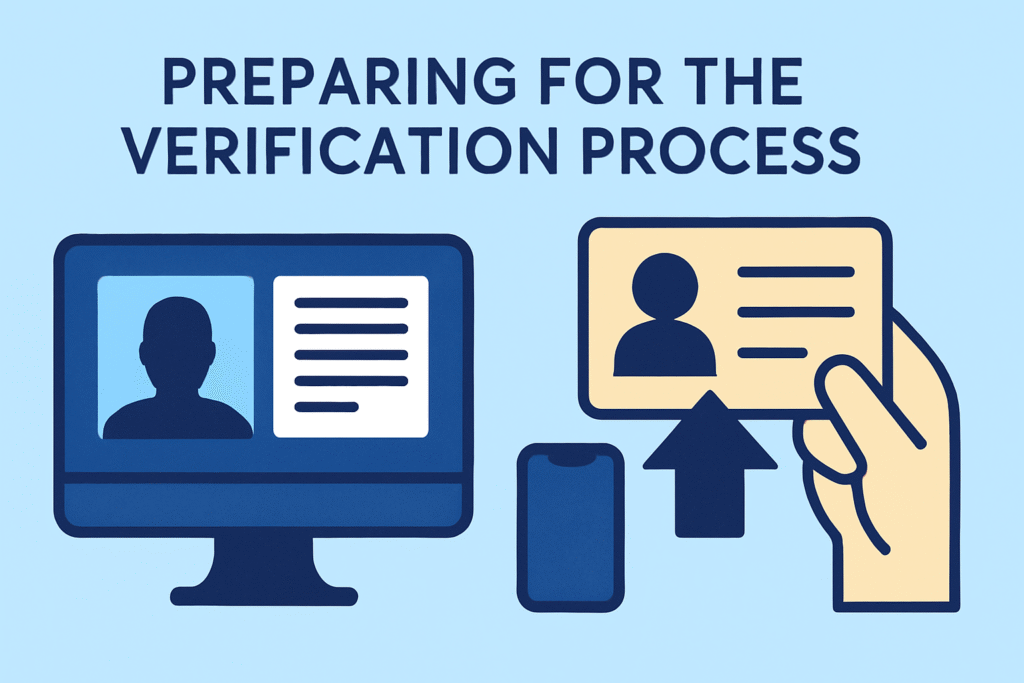
Verification is required to comply with financial regulations. Wise will prompt you for specific information based on your account type and region. Generally, you’ll be asked to upload a photo ID, a selfie, and proof of business address (if applicable).
Correct Identification Methods
For Nigerian users opening a personal account, ensure you provide a government-issued ID such as a passport or driver’s license. The ID must be clear and legible. You’ll also need to verify your phone number and confirm your email address. Failing to complete these steps will prevent your account from being activated.
Common Mistakes to Avoid
Some users mistakenly attempt to register a business account using a Nigerian address. This results in rejection. Others neglect to confirm their phone number or fail to upload valid ID documents. Always double-check that your information is accurate and complete to avoid delays. This is particularly important for those researching how to open a Wise business account in Nigeria, as even small errors can derail the process.
Account Features and Functionalities
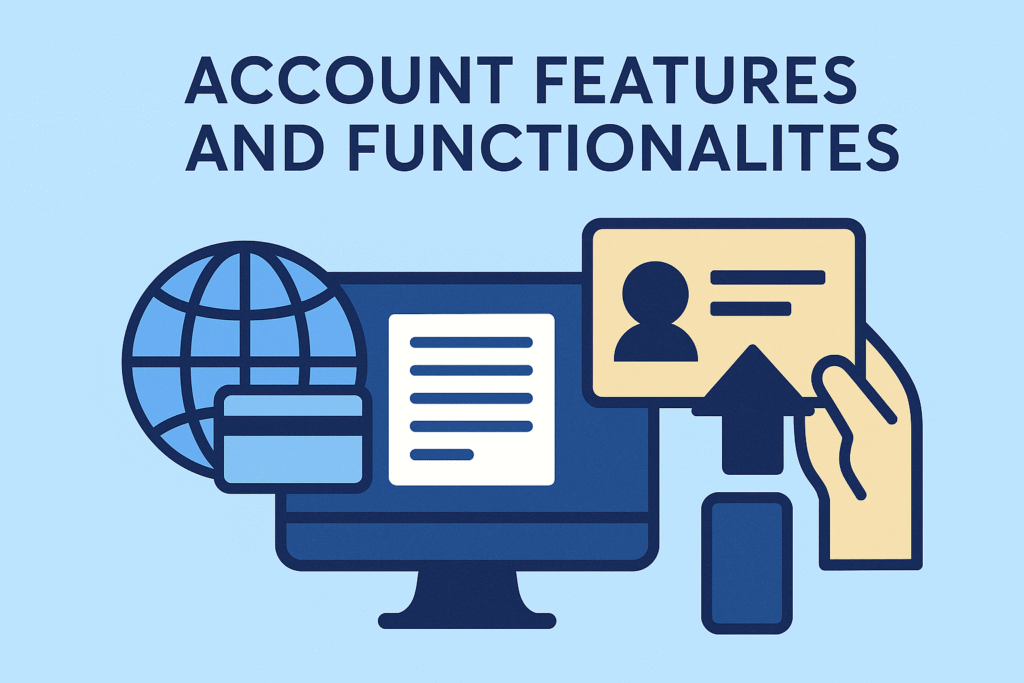
Wise makes it easy to manage money globally. With the business account (in supported countries), you can send and receive payments in over 40 currencies. Wise offers both digital and physical cards, and the platform integrates with popular accounting software to help automate your financial operations.
Handling Multiple Currencies
One of Wise’s biggest strengths is its ability to handle multiple currencies. You can hold balances in USD, EUR, GBP, AUD, and more. Businesses and freelancers alike benefit from this flexibility, especially when receiving payments from global clients. You also get local bank account details for each currency, enabling faster transfers.
Facilitating Local and International Transactions
Even with a personal account, Nigerian users can receive international funds in USD or GBP using local account details provided by Wise. For those dealing in digital services or freelancing, this makes Wise an attractive option. Note that local bank cards from Nigeria may not work, so alternatives like Flutterwave’s Barter Card are often used.
Financial Management Tools
Wise Business accounts allow integration with tools like Xero, FreeAgent, and QuickBooks. You can also control team permissions, automate batch payments, and keep track of your transactions in real time. This level of financial oversight is ideal for growing businesses.
Understanding the Costs and Fees
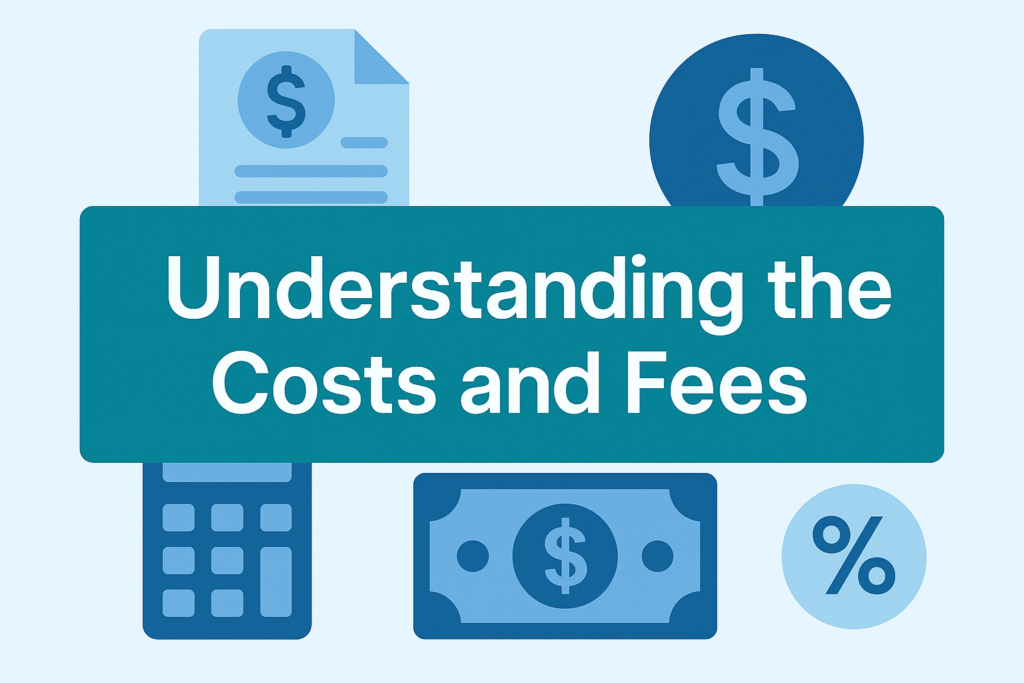
There is a one-time 45 GBP fee to open a Wise Business account. After that, there are no recurring monthly charges. Transaction fees are transparent and based on currency, with clear breakdowns before each transfer. Sending money to another Wise user is typically free, while cross-border transfers incur small percentage fees.
Overview of Fees Associated with Wise
- One-time setup fee: 45 GBP
- International transfer fee: ~0.33% – 2%
- Currency conversion at mid-market rates
- Free transfers between Wise accounts (in most cases)
Comparing Costs to Traditional Banks
Compared to traditional banks, Wise is far more cost-effective. You don’t deal with hidden charges, inflated exchange rates, or slow processing times. The entire process is transparent, and you always know what you’re paying.
Managing Your Wise Business Account

For users in eligible regions, the Wise Business account allows seamless global operations. You can make payroll payments to up to 1000 employees, control expenses via card access, and sync transactions with your bookkeeping software. These features streamline the complexity of managing global finances.
Accessing Customer Support
Wise support is available 24/7 via email, live chat, or phone. You can get help in multiple languages, and even specialized assistance for things like API integrations. Typically, responses are fast, often within an hour.
Tips for Efficient Account Management
To get the most out of Wise, connect your account with your accounting tools, assign roles to team members, automate batch payments, and track spending patterns. Set budgets on your Wise cards and monitor exchange rates to optimize the timing of your transfers.
Navigating the Regulatory Landscape
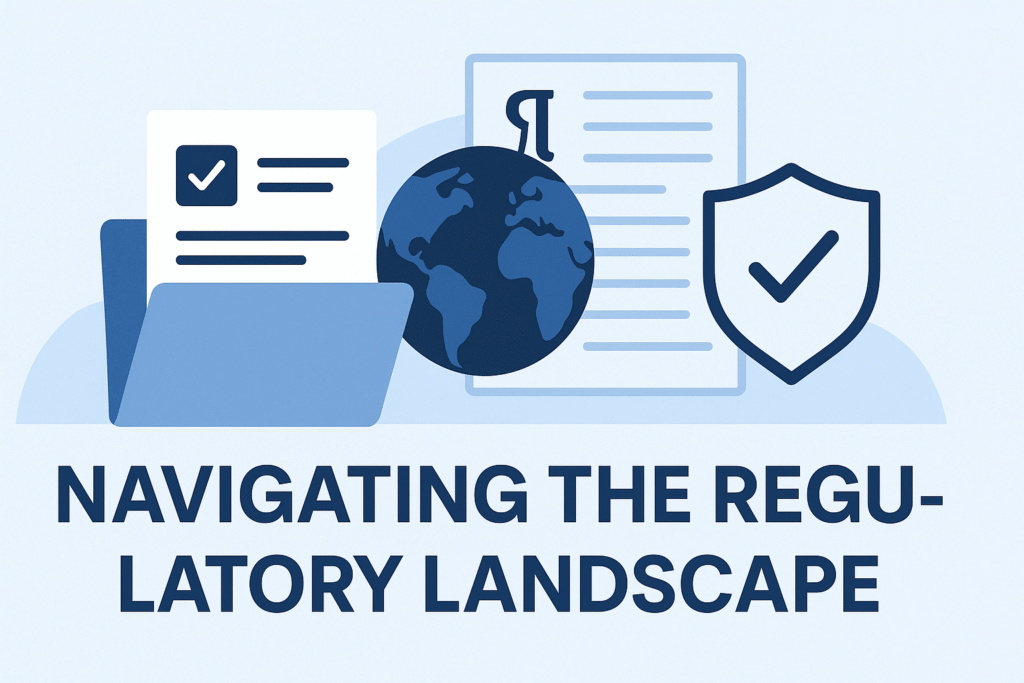
Due to Nigeria’s regulatory environment, Wise cannot support business accounts for locally registered entities. This is influenced by foreign exchange policies, financial compliance rules, and licensing issues. Wise follows global financial regulations, meaning that only users in specific countries can access certain features.
Compliance with Local Regulations
All users must provide identity verification. You’ll also need to fund the account (typically with $25) before receiving bank details. Nigerian-issued bank instruments like the Dollar Africard are not supported, and Wise provides transparent information about which regions and business types they accept.
Wise’s Adherence to International Standards
Wise is licensed and regulated in multiple jurisdictions, including the UK (FCA), the US (FDIC), and the EU. This ensures a high standard of safety, transparency, and speed. Businesses and individuals alike benefit from a platform designed for secure, compliant financial operations.
Leveraging Wise for Seamless Transactions
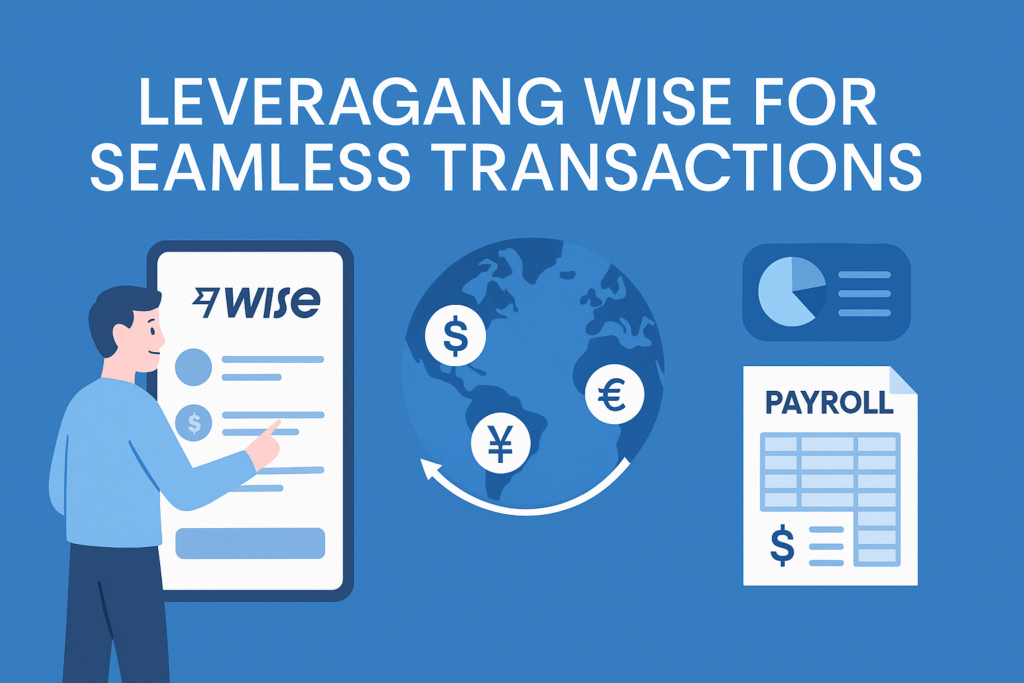
Even without access to a business account, Nigerian users can benefit greatly from Wise personal accounts. You can hold and send money in over 40 currencies, use local bank details, and enjoy some of the lowest transfer fees on the market. Freelancers and remote workers especially find value in these services. So if you’re exploring how to open a Wise business account in Nigeria but find it’s unavailable, the personal account still offers immense value.
Benefits of Wise for Global Operations
With local bank details in multiple currencies and real-time exchange rate transparency, Wise is perfect for global operations. You can perform batch payments, receive funds internationally, and link with external business tools to manage everything in one place.
Case Studies of Successful Usage in Nigeria
Many Nigerian freelancers use Wise to receive payments from platforms like Upwork, Fiverr, or affiliate networks. Bloggers and remote entrepreneurs rely on Wise to minimize FX fees when dealing with international partners. Others combine Wise with tools like Barter and Payoneer to improve financial access and speed.



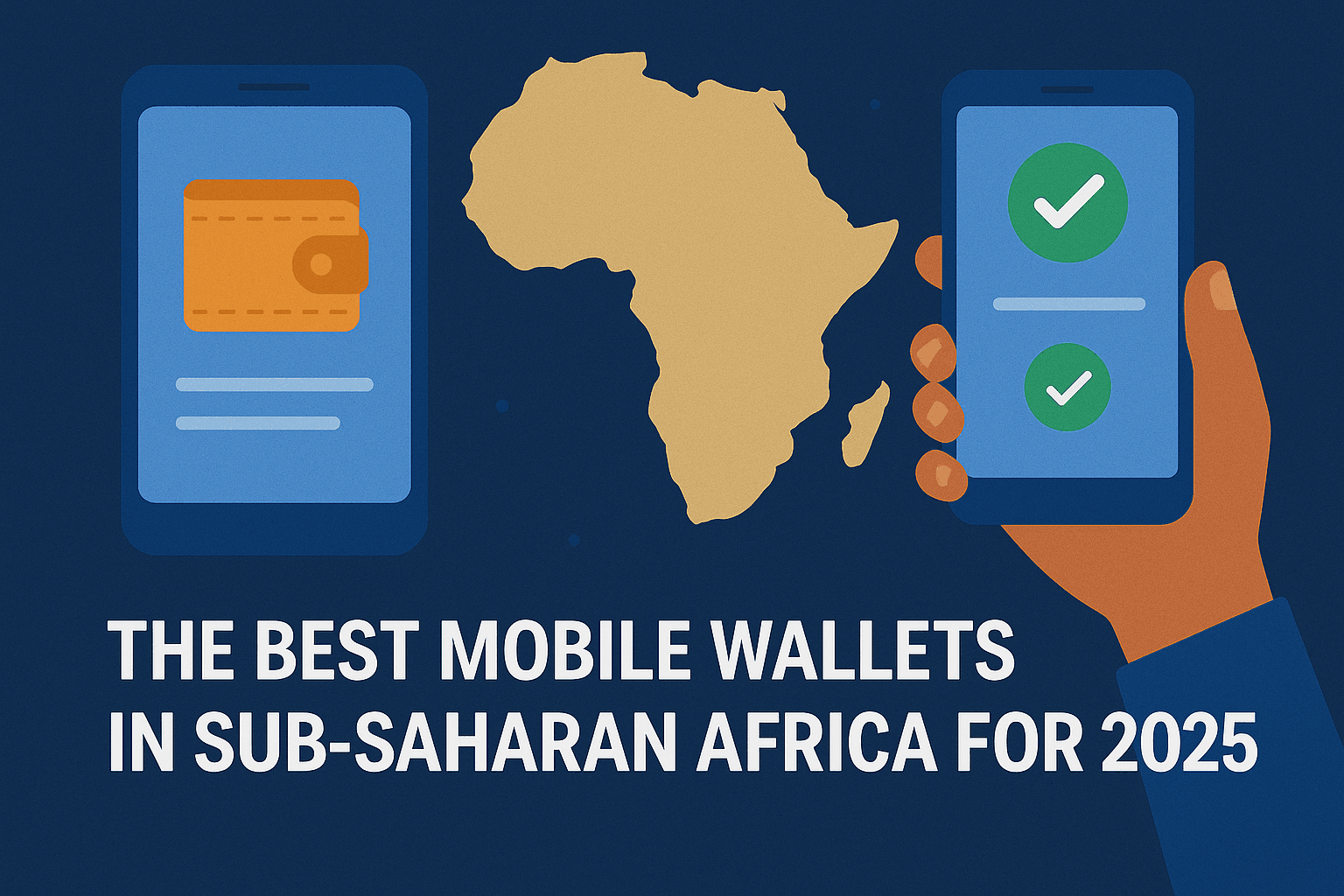
Heya i’m for the first time here. I came across this board and I find It really useful & it helped me out a lot. I am hoping to offer something back and help others such as you helped me.