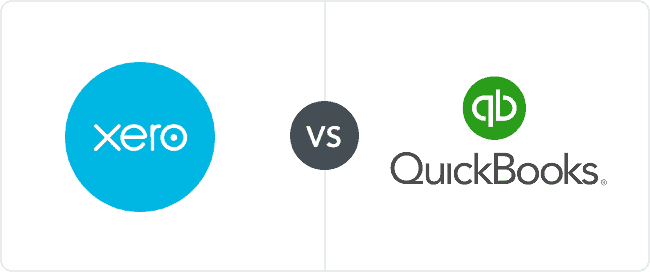Introduction to QuickBooks and Xero
In today’s rapidly evolving business landscape, efficient financial management is pivotal for success. Two of the leading accounting software solutions that cater to this necessity are QuickBooks and Xero. Both platforms have revolutionized how small and medium-sized businesses handle their accounting needs, bringing innovation and ease of use to the forefront. In this post, we will look at Quickbooks vs Xero and which one is the better option for your needs.
QuickBooks, developed by Intuit, was launched in 1983. It has since grown exponentially, becoming a household name in the realm of accounting software. QuickBooks is renowned for its robust feature set, which includes invoicing, payroll processing, and comprehensive financial reporting. Over the years, its adaptability has cemented its reputation, making it a favorite among entrepreneurs and seasoned accountants alike.
Xero, on the other hand, entered the market in 2006 in New Zealand and has steadily built a strong global presence. Xero focuses on aiding small businesses with its user-friendly interface and cloud-based services. Its features include automatic bank and credit card account feeds, invoicing, and bill payment. Xero’s seamless integration capabilities with other business apps have garnered considerable acclaim, positioning it as a trusted tool for those seeking a modern approach to accounting.
Both QuickBooks and Xero have earned stellar reputations for their comprehensive and flexible accounting solutions. This popularity is evidenced by their widespread use across various industries, including retail, professional services, and more. Many businesses, particularly those in the small to medium-sized bracket, gravitate towards these software solutions due to their ability to simplify and automate intricate accounting processes.
Given the significance of accurate financial management, the necessity for a meticulous comparison between QuickBooks and Xero cannot be overstated. For business owners weighing these two options, understanding the unique strengths and potential drawbacks of each platform is crucial in making an informed decision. This blog aims to provide an in-depth analysis to aid businesses in selecting the most suitable accounting software for their specific needs.
Key Features Comparison

When comparing QuickBooks and Xero, it’s essential to examine their key features side by side to understand which platform best suits your business needs. Both software solutions provide robust tools for managing your finances, but they vary in terms of ease of use, customization, reporting capabilities, integration, and mobile accessibility.
Ease of Use:
QuickBooks is designed with an intuitive user interface, making it accessible even for users with limited accounting experience. It offers a step-by-step setup process that guides you through the initial configuration.
Xero, on the other hand, also boasts a user-friendly design. It features a clean dashboard that highlights key financial metrics and tasks, aiding in quick access to important information.
Customization Options:
QuickBooks allows for substantial customization in its invoicing templates, chart of accounts, and reporting. Users can tailor many aspects of the software to meet specific business requirements.
Xero offers comparable customization features, enabling businesses to adapt templates, set up custom reporting, and modify workflows to suit their unique needs.
Reporting Capabilities:
Both QuickBooks and Xero provide comprehensive reporting tools. QuickBooks excels with a wide array of standard and customizable reports, including profit and loss statements, balance sheets, and cash flow analysis.
Xero is equally proficient in reporting, offering numerous pre-built report templates and the flexibility to create custom reports with advanced filtering and sorting options.
Integration with Other Applications:
QuickBooks integrates seamlessly with over 650 third-party applications, including popular tools like PayPal, Shopify, and Square. These integrations extend its functionality and streamline various business processes.
Xero also supports extensive integration with more than 800 apps, including Stripe, Gusto, and Microsoft Power BI, enhancing its capabilities and providing a seamless experience across platforms.
Mobile Accessibility:
QuickBooks offers a powerful mobile app for both Android and iOS devices, allowing users to manage accounts, track expenses, send invoices, and monitor business performance on the go.
Xero’s mobile app is equally robust, providing features like receipt capture, invoicing, bank reconciliation, and expense tracking, ensuring that business operations can continue from anywhere.
Unique Features:
QuickBooks stands out with its integrated payroll services, which simplify employee management and payroll processing. Additionally, its advanced inventory management capabilities cater to businesses with complex stock requirements.
Xero differentiates itself with a strong focus on collaboration, offering multiple user access with varying levels of permissions. It also recently added a unique project management tool, which is beneficial for service-based businesses tracking project costs and profitability.
Both QuickBooks and Xero support a range of business functions, from invoicing and expense tracking to payroll and inventory management. New updates and features are regularly introduced to enhance their offerings, making them strong contenders in the accounting software market.
Pricing and Plans Analysis

Evaluating the pricing structures of QuickBooks and Xero reveals several key differences that can significantly impact their affordability for various business sizes. QuickBooks offers a more tiered pricing approach with its Simple Start, Essentials, Plus, and Advanced plans. These range from $25 to $180 per month, catering to different levels of service, starting with basic accounting tools to comprehensive management solutions for larger enterprises. Each tier enhances user capacity, introducing more features such as bill management in Essentials and advanced analytics in Advanced.
Xero, on the other hand, adopts a simpler, more streamlined approach with three primary plans: Starter, Standard, and Premium. These range from $12 to $65 per month. Unlike QuickBooks, Xero’s plans are differentiated by the volume of transactions and the inclusion of multi-currency functionalities in higher tiers, making Xero an attractive option for businesses engaging in international dealings. For the Starter plan, Xero limits the number of invoices, bills, and bank transactions, which could suffice for freelancers and small businesses but present challenges for scaling.
In terms of affordability, Xero’s lower-entry price may appeal to small businesses and new startups. However, QuickBooks may provide better long-term value for medium to larger businesses looking for a comprehensive suite of features and scalability. Both QuickBooks and Xero frequently offer discounts and free trials, allowing businesses to try before they commit. For example, QuickBooks typically offers up to 50% off for the first three months or a 30-day free trial, while Xero often provides similar discounted rates and a 30-day free trial.
Additionally, when considering long-term costs, business owners should be mindful of any extra fees that may apply. QuickBooks charges for additional services, such as payroll and advanced inventory management, whereas Xero includes features like payroll in its higher-tier plans at no extra cost. Evaluating these aspects helps determine which platform truly offers the best value for money depending on business needs and growth trajectory.
Customer Support and User Experience

Customer support and user experience are paramount when selecting financial accounting software for your business. Both QuickBooks and Xero offer comprehensive customer support options, but there are some key differences to consider.
QuickBooks provides an extensive range of support services, including chat, email, and phone support. Additionally, QuickBooks users have access to a robust community forum where they can seek advice from peers and experts. User feedback suggests that QuickBooks support is relatively prompt and effective. Frequent users appreciate the availability of guided tutorials and a comprehensive knowledge base that facilitates an easier learning curve.
Xero, similarly, offers a comprehensive support network, including email and chat support. However, unlike QuickBooks, Xero does not offer phone support, which might be a consideration for those who prefer more direct communication. Xero’s community forum is active and a valuable asset for troubleshooting and peer assistance. The support team at Xero is known for their expertise and responsiveness, although some users note longer waiting times for email responses.
When it comes to user satisfaction, both platforms receive high marks on various review sites. QuickBooks users often praise the intuitive design and ease of use, making it suitable even for users with limited accounting experience. The software’s learning curve is softened by extensive training resources, including webinars and how-to articles.
Xero’s user interface is also user-friendly and modern. It is particularly noted for its seamless integration with various other apps and financial tools. Users appreciate the clean design and accessibility of Xero’s dashboard. Xero offers numerous training resources, including video tutorials and e-learning modules, which are beneficial for new users.
On the topic of customer appreciation and loyalty programs, QuickBooks offers various incentives, such as discounts on subscription renewals and additional features for long-term users. Xero similarly recognizes loyal customers through special offers and occasional promotional discounts.
In summary, both QuickBooks and Xero excel in customer support and user experience, although their offerings differ slightly. QuickBooks’s inclusive support options and intuitive user experience are strong features, while Xero’s comprehensive training resources and modern interface offer significant benefits. The choice between the two may come down to specific preferences in customer support channels and overall user interface design.