
Introduction to Accounting Software for Beginners
In an increasingly digital world, accounting software has emerged as an indispensable tool for individuals new to managing their own taxes. As the tax-filing season approaches, these tools offer a streamlined and user-friendly approach to handling personal finances. For those who may be unfamiliar with intricate tax regulations, the utilization of accounting apps can demystify complex financial jargon and significantly ease the workload.
Accounting software simplifies the tax-filing process by automating calculations, reducing the potential for human error. These software applications are designed to assist users in maintaining accurate records of income and expenses, ensuring compliance with tax regulations, and identifying potential deductions. With real-time financial tracking, individuals can stay informed about their financial health and promptly address any discrepancies.
Selecting the right accounting software involves identifying key features that cater specifically to beginners. Firstly, ease of use is paramount; the software should have an intuitive interface that requires minimal training. The software should also offer guided setups and tutorials to help users get started quickly. Comprehensive customer support is another essential feature, providing users with immediate assistance when required.
Furthermore, relevant functionalities tailored for tax newbies include automated tax calculations, expense categorization, and integrated tax filing options. These features ensure that users can manage their finances efficiently without getting overwhelmed. Additionally, having mobile-friendly apps can offer the flexibility to manage accounting tasks on the go, making them particularly advantageous for individuals with busy lifestyles.
In conclusion, accounting software plays a crucial role in aiding those new to tax management by offering simplified, efficient, and compliant financial solutions. By focusing on beginner-friendly features such as usability, guided assistance, and essential tax functionalities, these software tools provide a reliable foundation on which individuals can build their financial confidence.
Criteria for Selecting the Best Accounting Software

When selecting accounting software, several critical factors should be considered to ensure that it meets the specific needs of tax novices. These factors include affordability, ease of use, scalability, customer support, integration capabilities, security features, and user reviews. By examining these criteria, users can make informed decisions tailored to their individual requirements.
Affordability: Cost is a significant factor for many users, especially those new to managing their finances. Affordable software options make it easier for individuals and small businesses to stay within budget while still gaining access to essential accounting tools. Look for pricing structures that offer flexibility, such as tiered plans or subscription models, to find the best fit for your financial situation.
Ease of Use: For tax novices, user-friendly interfaces and intuitive navigation are crucial. The software should offer a streamlined experience, with clear instructions and support for common accounting tasks. Features such as automated data entry, pre-filled tax forms, and step-by-step wizards can significantly reduce the learning curve.
Scalability: As your financial needs grow, so too should your accounting software. Scalability ensures that the software can handle increased transactions, larger datasets, and more complex financial activities without compromising performance. Opt for software solutions that offer upgrade options to accommodate future growth.
Customer Support: Robust customer support is essential, particularly for users who may not be familiar with accounting principles. Look for providers that offer multiple support channels, such as live chat, email, phone support, and comprehensive knowledge bases. Prompt and effective customer service can help resolve issues quickly and keep your financial operations running smoothly.
Integration Capabilities: Seamless integration with other financial apps and software is vital for efficient workflow management. Accounting software should easily connect with banking apps, payroll systems, invoicing tools, and other relevant platforms to ensure that all financial data is consolidated and accessible in one place.
Security Features: Protecting sensitive financial data is paramount. Choose software with robust security measures, including data encryption, secure login protocols, regular backups, and compliance with industry standards. These features protect your information from unauthorized access and potential breaches.
User Reviews: Insights from other users can provide valuable information about the software’s performance and reliability. Reading user reviews and testimonials can highlight common issues, strengths, and overall user satisfaction, guiding you toward the most reputable options.
By carefully considering these criteria, you can select the best accounting software that aligns with your financial management needs as a tax novice. Now let us look at The Best Affordable and User-Friendly Accounting Software
Top Affordable and User-Friendly Accounting Software Options

When it comes to managing finances and accounting, especially for individuals new to the realm of tax-related tasks, selecting the right software can make a significant difference. This section explores some of the best affordable and user-friendly accounting software options suited for beginners, each with distinctive features tailored to simplify financial management.
QuickBooks
QuickBooks is widely recognized for its comprehensive features and ease of use, making it an excellent choice for both small businesses and individual users. Offering various pricing plans, starting from a low monthly fee, QuickBooks includes functionalities like income and expense tracking, invoicing, and tax preparation. Its cloud-based platform allows for seamless access across multiple devices. The software’s intuitive interface is particularly beneficial for beginners who might find accounting tasks daunting.
FreshBooks
FreshBooks is another popular finance software known for its user-friendly design. It provides essential accounting features such as time tracking, expense management, and invoicing. Ideal for freelancers and small business owners, FreshBooks offers a tiered pricing model, ensuring that users only pay for the features they need. The software’s customer support is highly praised, assisting users who may need guidance as they navigate through tax preparation and other accounting tasks.
Wave
For those looking for a zero-cost solution, Wave stands out as a robust, free accounting software. Despite being free, Wave does not compromise on essential features, offering bookkeeping, invoicing, and receipt scanning functionalities. Its user-friendly interface is designed to accommodate users with minimal accounting knowledge, making it an ideal option for startups and small businesses operating on tight budgets.
Xero
Xero is known for its scalability and extensive range of features, adaptable to both growing businesses and sole proprietors. Starting with competitive pricing options, Xero offers functionalities such as bank reconciliation, expense claims, and inventory tracking. The software’s clean, straightforward interface is designed to simplify complex accounting processes, making it accessible even to newcomers in the field.
Zoho Books
Zoho Books is part of the broader suite of Zoho business apps, providing a seamless integration with other Zoho products. Offering affordable pricing plans, Zoho Books includes features like automated workflows, multi-currency handling, and detailed financial reporting. Its user-friendly dashboard makes it simple for beginners to manage accounting tasks efficiently. Zoho Books is particularly advantageous for users already familiar with other Zoho applications, providing a cohesive ecosystem.
In conclusion, selecting the right accounting software is crucial for tax newbies to ensure smooth financial management. Each of these options—QuickBooks, FreshBooks, Wave, Xero, and Zoho Books—offers unique features and pricing plans, catering to various needs and preferences. By choosing the right software, beginners can significantly alleviate the complexities associated with accounting and tax preparation.
QuickBooks: User-Friendly Features and Affordability
QuickBooks stands out as one of the premier accounting software options, particularly favored by tax novices. A key driver of its popularity is its user-friendly interface, which simplifies the intricacies of financial management. One of its most notable features is the automated tax calculation function, which greatly lessens the likelihood of human error during tax season. By automating this process, QuickBooks ensures that you stay compliant with ever-changing tax regulations, making it an ideal choice for those new to finance and accounting.
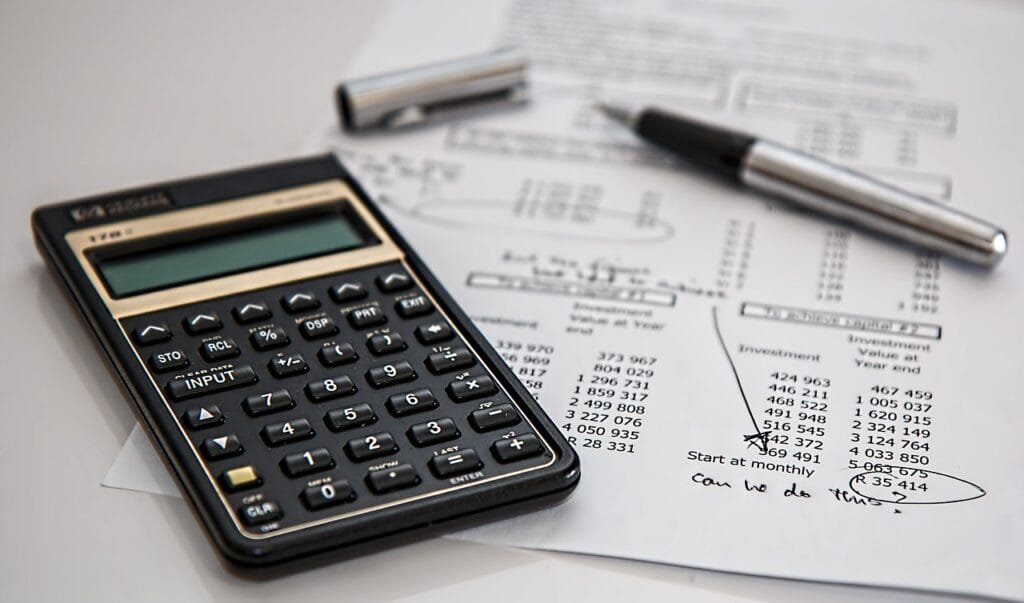
Another highly valued feature is the ease of data entry. QuickBooks streamlines this essential process through intuitive forms and fields that guide users through their financial data entry tasks. Integrated with bank feeds, the software automatically synchronizes with your bank accounts and credit cards, thus minimizing manual entry and the errors that accompany it. Additionally, QuickBooks is equipped with robust reporting tools that provide detailed financial reports. These reports give users a transparent view of their financial health and enable more informed decision-making.
Affordability is another critical factor that makes QuickBooks an attractive option for beginners. The software offers various pricing plans designed to accommodate different needs and budgets. Whether you’re a freelancer, small business owner, or just managing personal finances, QuickBooks has a plan suited to your requirements. Prices for these plans typically range from $15 to $50 per month. Furthermore, QuickBooks frequently provides discounts and promotional offers, including a free 30-day trial. These options allow prospective users to test the software and its features before making a financial commitment.
In summary, the amalgamation of user-friendly features and affordability positions QuickBooks as an excellent accounting software solution for beginners. Its automated tax calculations, ease of data entry, and comprehensive reporting tools simplify the financial management process. Combined with flexible pricing plans and available discounts, QuickBooks is not just a tool but a strategic partner for anyone navigating the complexities of finance and accounting for the first time.
FreshBooks: Simplifying Accounting for New Users
FreshBooks has emerged as a highly lauded accounting software, especially for individuals who are new to managing their financial affairs. It is designed with simplicity at its core, making invoicing, expense tracking, and time management significantly more straightforward for beginners.
One of the hallmark features of FreshBooks is its intuitive invoicing tool. The process of creating, customizing, and sending professional invoices is remarkably user-friendly. Users can easily personalize their invoices to reflect their branding, set up recurring invoices for regular clients, and even accept payments directly through the platform. This streamlines the payment process and reduces the administrative burden on new users.
Expense tracking is another area where FreshBooks excels. The software allows users to snap photos of receipts with their mobile device and upload them directly into the system. This makes it easier to keep track of business expenses without the hassle of manual entry. Furthermore, FreshBooks’ ability to connect with various bank accounts and credit cards ensures that financial data is updated in real-time, helping users to stay on top of their finances.
FreshBooks also offers robust time management tools. Users can log their work hours and bill clients right from the timesheets, ensuring accurate billing and time tracking. For freelancers and small business owners, this feature is invaluable for keeping projects on schedule and ensuring that all billable hours are accounted for.
Testimonials from users highlight the transformative impact FreshBooks has had on their accounting tasks. Sarah, a freelance graphic designer, shares, “FreshBooks made it so easy to manage my invoices and expenses. Before, I used to dread tax season, but now I feel more organized and confident.” Similarly, Tom, a small business owner, notes, “The time tracking feature has been a game-changer for me. Being able to track time and invoice directly has streamlined my workflow like never before.”
When it comes to pricing, FreshBooks offers several tiers to accommodate different needs and budgets. The “Lite” plan starts at $15 per month and includes basic features like invoicing and expense tracking for up to five clients. The “Plus” plan, priced at $25 per month, supports up to 50 clients and includes additional features like payment reminders and client retainers. For larger operations, the “Premium” plan at $50 per month allows for unlimited clients and advanced accounting and reporting tools.
FreshBooks stands out as an excellent choice for new tax filers due to its intuitive design, user-friendly features, and flexible pricing plans, making the process of managing finances more approachable and less daunting for beginners.
Wave: Free Software with Powerful Features
For individuals and small businesses new to managing finances, Wave offers a compelling solution. As a free accounting software, Wave provides a robust suite of features that cater to the essential needs of tax novices without incurring any costs. One of the standout features is its bank integration, which allows users to connect their bank accounts directly to the software. This streamlines the process of tracking income and expenses, making it simpler to maintain accurate financial records.
Additionally, Wave excels in its financial reporting capabilities. The software generates a variety of financial statements, such as balance sheets, profit and loss statements, and cash flow reports, all of which are crucial for both financial oversight and compliance purposes. These reports are designed to be intuitive, offering valuable insights into the financial health of a business. This feature assists users in making informed decisions and staying organized for tax season.
Another feature that sets Wave apart is its receipt scanning functionality. Users can scan receipts using their mobile devices, and the software will automatically capture and categorize the expense. This significantly reduces the manual effort associated with tracking expenses and ensures that all expenditures are accurately logged and easily retrievable when needed.
Wave’s user interface is designed with simplicity in mind, making it accessible for users who may not have a background in finance or accounting. The software guides users through various processes with clear instructions, reducing the learning curve typically associated with accounting software. This ease of use is particularly beneficial for tax newbies who may find more complex applications overwhelming.
However, while Wave offers a range of powerful features for free, there are limitations compared to paid alternatives. For instance, advanced features such as payroll and payment processing require a subscription fee. These additional costs may be a consideration for businesses that anticipate needing comprehensive services beyond the free offerings.
User Experiences and Testimonials

Choosing the right accounting software can feel like a daunting task, especially for individuals new to managing their own finances and taxes. To provide practical insight, we’ve gathered real-world testimonials from users who have integrated various accounting apps into their financial routine. These first-hand experiences shed light on both the benefits and challenges of using these financial tools, ensuring that potential users make informed decisions.
John R., a freelance graphic designer, shared his thoughts on one popular accounting app: “As someone juggling multiple clients and projects, I was overwhelmed by the idea of managing my own taxes. This software simplified everything. The user interface is intuitive, and I was able to easily input my expenses and income. The automated tax calculations saved me hours each month.” John highlighted that, though the software was incredibly user-friendly, there was a learning curve in understanding some of the advanced features.
Similarly, Sarah M., who recently started her own consulting business, found another software to be a game-changer: “I had no background in accounting, and the idea of tax season used to overwhelm me. This software guided me through the process with step-by-step instructions, from categorizing expenses to filing taxes. I especially appreciated the mobile app’s functionality, which allowed me to track receipts on-the-go.” However, Sarah noted that while customer support was responsive, the initial setup required some patience.
From small business owners to freelancers, the consensus is that these accounting apps and software significantly streamline the financial management process. Users repeatedly emphasized how these tools made tax preparation less stressful and more approachable. Despite some minor challenges, the overall user experiences were positive, reinforcing the value these software solutions provide to those navigating their tax responsibilities for the first time.
Conclusion: Making the Final Decision
Choosing the right accounting software is crucial for those new to handling taxes. It can make the intricate world of finance manageable and even straightforward. Throughout this blog, we highlighted several top choices of user-friendly and affordable accounting software designed to meet the needs of tax newbies.
To aid your decision-making process, let’s recap the core features, pricing, and key advantages and disadvantages of the software discussed:
Software 1:
Features: User-friendly interface, automatic tax calculations, seamless bank integrations.
Pricing: Basic plan starts at $15/month.
Pros: Ease of use, comprehensive customer support.
Cons: Limited advanced features at the basic level.
Software 2:
Features: Multi-currency support, in-built payroll services, detailed financial reporting.
Pricing: Standard plan at $25/month.
Pros: Robust feature set, scalability.
Cons: Slightly steeper learning curve.
Software 3:
Features: Project tracking, invoice management, mobile app integration.
Pricing: Starting from $10/month.
Pros: Highly affordable, flexible customization options.
Cons: Some features may require third-party integrations.
Reflect on these summaries to pinpoint which features align with your specific needs. Assess the pros and cons carefully; while a certain software might be comprehensive, it may also come with a steeper curve for beginners. Conversely, a more straightforward app could lack advanced functionalities but be perfect for starters.
Don’t hesitate to utilize the free trials and demos offered by these providers. Testing the software first-hand will give you a clearer understanding of its compatibility with your personal requirements. Embark upon your journey in the realm of finance with confidence and ease by selecting the software that best fits your approach to tax management.



